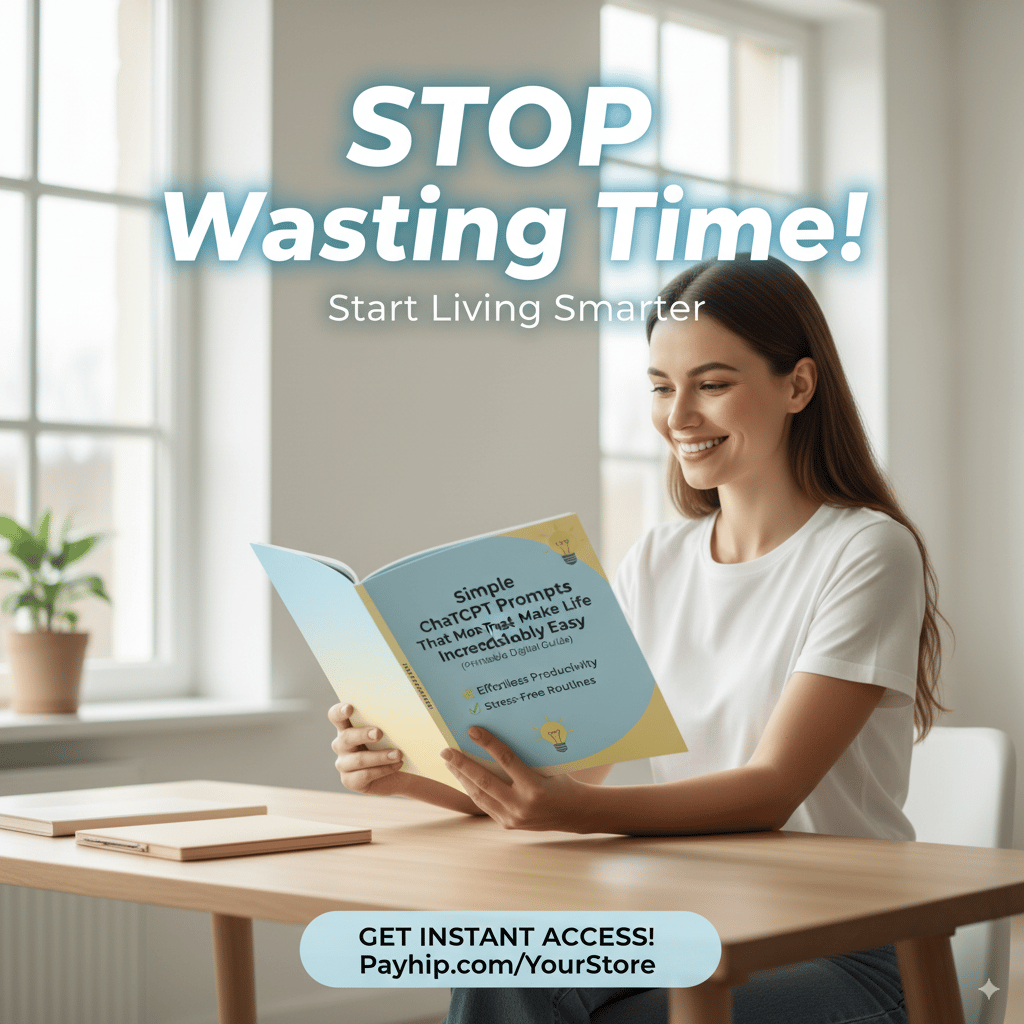- Ark's Newsletter
- Posts
- Apple Just Fixed iCloud Drive — And It’s the Game-Changer We’ve All Been Waiting For
Apple Just Fixed iCloud Drive — And It’s the Game-Changer We’ve All Been Waiting For
A behind-the-scenes look at Apple’s quiet overhaul of iCloud Drive — and why it finally makes cloud storage seamless, smarter, and future-proof.

Introduction
iCloud Drive is Apple’s file-storage and sync service, part of the broader iCloud ecosystem, which lets you store documents, media, and files in the cloud and access them from your iPhone, iPad, Mac, or via web.
Over time, Apple has gradually evolved iCloud Drive under the hood in ways that may not always be obvious — but many of those changes are turning out to be foundational, aligning with modern cloud paradigms. In several recent OS updates (especially in macOS “Sonoma” and iPadOS 18), Apple made architectural changes that reshape how iCloud Drive works, how storage is managed, how local vs. remote files are handled, and how iCloud integrates with the operating system’s file system.
In short: Apple is trying to turn iCloud Drive from a “sync folder with cloud backup” into a more seamless, native, smarter file provider. And many believe that’s one of the best decisions Apple could make.
Let’s dig into what changed, why it matters, and the benefits & trade-offs.
What Apple Did: Key Changes & Underlying Re-architecture
Here are the major shifts Apple has made (or is making) to iCloud Drive lately:
1. Switching to the File Provider / “dataless files” architecture
One of the more invisible but deeply significant changes is how iCloud Drive manages local vs remote storage. In earlier macOS versions, iCloud Drive would keep local “stub files” (small placeholders) to represent files that were stored in the cloud but not fully downloaded. Finder would trick you into thinking the file was there locally, and when you opened it, it would fetch content. This mechanism was somewhat custom and opaque.
With recent OS updates (notably Sonoma), Apple integrated support for “dataless files and directories” using the File Provider architecture. This allows files to either exist locally, or exist only as remote representations, more cleanly. The system now dynamically fetches content when needed, and the file system treats remote files more natively.
Because of this, iCloud Drive behaves more like services such as Dropbox, OneDrive, Google Drive, etc., in how it shows “files but not fully stored locally until used.”
In practice, this means improved performance, more intelligent storage usage (the OS can better decide what stays local vs what stays remote), and better integration with macOS file operations.
2. “Optimize Storage” and Mode Switching
Apple’s “Optimize Mac Storage” option (which frees up local space by evicting files from local storage) has long been available, but its behavior has been nuanced and sometimes confusing. With the new architecture, “Optimize Storage” more cleanly switches iCloud Drive between two operational modes:
A replicated file provider mode, where local and remote copies mirror each other.
A non-replicated file provider mode, where some files may only exist in cloud (i.e. “dataless”) until requested.
In effect, Apple is giving macOS more control and intelligence over which files should be retained locally vs offloaded. This reduces manual work and helps avoid local disk bloat.
3. Always-Downloaded Option (iPadOS 18)
In iPadOS 18, Apple addressed a frustration many iPad users had: not having control over which files or folders are always available offline. Now, you can designate certain files or folders to always stay downloaded, regardless of storage optimization.
For power users who travel or may not always have connectivity, this gives a balance: most files can be remote, but your most critical ones remain locally available.
4. Shared Views, Better File Sharing, Web UI Improvements
On the user interface / usability front, Apple introduced a new Shared View for iCloud Drive (on iCloud.com), which shows files shared with you, making collaboration somewhat more intuitive.
They also refreshed iCloud.com with a more modern UI (dark mode, customizable backgrounds, better navigation) to bring the web experience closer to what you see on your Apple devices.
5. Changes in Terms, Regional Differences & Security Adjustments
Apple also updated its iCloud / Apple “Terms & Conditions” and “Apple ID / Apple Account” references. For example, as of September 2024, for certain countries (like South Korea, Sri Lanka, etc.), Apple specified that for users in these regions, “Apple” means Apple Services Pte. Ltd in Singapore, changing some legal terms.
Separately, there has been tension around Apple’s Advanced Data Protection (ADP), their stronger end-to-end encryption option. In early 2025, in response to legal demands from the UK government, Apple pulled ADP for new UK users and said existing UK users would need to disable it.
That is a significant shift in how secure iCloud data remains in certain jurisdictions — and a caution that even Apple’s enhancements are subject to legal/regulatory pressures.
Why It’s a Smart / Best Decision (for Many)
Given these changes, here’s why many believe Apple’s direction for iCloud Drive is wise, and ultimately beneficial for users:
1. Better Local Storage Efficiency & Less Manual Management
Because the OS can better decide which files to evict or keep locally, you’re less likely to run out of disk space, and you don’t need to micromanage which files stay local versus in the cloud. This is especially helpful on Macs with limited SSDs. The smarter eviction and “dataless file” model helps keep performance up without sacrificing access.
2. Seamless Integration and a Native Experience
By making iCloud Drive work more like a native file provider (with support from the system’s file manager, the Finder, the Files app, etc.), Apple reduces friction. Users don’t feel like they’re working “in the cloud” — files just appear, fetch when needed, and sync transparently. This kind of integration is what sets apart a polished ecosystem.
3. Future-Proofing & Innovation Leverage
By evolving the architecture now, Apple is preparing for future demands: larger storage tiers, more collaboration, hybrid on-device/off-device workflows, offline-first features, etc. The core rework sets the stage for advanced capabilities later. As one commentary noted, some of Apple’s most important changes are those made quietly under the surface.
4. Competitive Parity with Other Cloud Services
Historically, third-party cloud services (Dropbox, OneDrive, Google Drive) had to do their own heavy lifting to present remote files elegantly, optimize sync, and manage local vs remote data. With Apple adopting a similar architecture, iCloud no longer feels as “behind” in that respect — and users stay within the Apple ecosystem with fewer compromises.
Moreover, when Apple’s cloud behaves as well (or better) than alternatives, users are less likely to abandon iCloud for third-party services.
5. Granular Offline Control
The ability to pin files/folders for local availability is a practical and user-friendly feature, especially in constrained connectivity environments (e.g. flights, travel). It shows that Apple is listening to real user pain points.
6. Better Web / Cross-Platform Experience
Improved iCloud.com enhancements (Shared View, UI refresh, syncing features) help when you’re on a non-Apple device or browser. The better the web interface, the less “lock-in” friction and the more confidence users have that iCloud works anywhere.
7. Long-Term Maintainability & Ecosystem Benefits
Because Apple now uses more standard, documented architectures (like File Provider), maintenance and future feature additions become easier. In fact, Apple itself has more incentive to keep all cloud services (including third-party ones) working well under the same umbrella, so potential cross-cloud features may emerge.
What It Means in Practice for You (Pros & Trade-offs)
To understand whether this is “best for everyone,” it helps to look at real implications and possible downsides.
Pros for You
Saves local disk space without losing file visibility. You can have a folder full of files, but not all have to consume your SSD.
Transparent access: You open a file, it downloads on-demand. You don’t need to think “cloud vs local.”
Offline control: Pin the few files/folders you really need, and leave the rest remote.
Consistency across devices: Your Mac, iPad, iPhone see the same file structure and behaviors, reducing friction in workflows.
Better web access: If you must use iCloud via browser or on Windows, you get a more usable experience.
Less manual housekeeping: No more guessing which files to move off or keep – the system helps.
Trade-offs / Challenges
Initial resyncs or migrations: When Apple switched architecture, some users experienced long resync periods or glitches.
Dependency on good Internet: If many files are remote, you’ll need connectivity to download them.
Latency: On first access, remote files take time to fetch.
Risk of data loss if not careful: If you mistakenly delete a file thinking it’s local, you might delete cloud copy too.
Regional constraints / legal pressures: As in the UK case, Apple’s Advanced Data Protection (end-to-end encryption) was forced to be pulled under legal pressure.
Older devices left out: Apple sometimes updates the minimum system requirements to use iCloud features. Devices stuck on very old OS versions may lose iCloud functionality.
Why It Might Be (or Become) the “Best Decision for Everyone”
When I say it’s a “best decision,” I don’t mean perfect — no system is. But I mean that Apple’s direction aligns well with how cloud computing, storage, and device ecosystems are evolving. Here’s why I believe it’s broadly beneficial:
Scalability & Efficiency — As file sizes, media, and workflows grow (4K video, AR/VR, large datasets), users need smarter, more efficient cloud tooling. This architecture is a foundation for that.
User Experience Over Complexity — Users don’t want to think about “which files are in cloud vs local.” They want seamless access. Apple is moving toward making that invisible.
Ecosystem Stickiness with Less Friction — If iCloud works as well as (or better than) third-party clouds, many users will prefer staying within Apple’s ecosystem – with fewer compromises.
Better Cross-Platform Support — Improvements in web UI, Shared Views, etc., mean Apple is less vulnerable to criticisms of being “Apple-only” or having weak non-Apple support.
Future-Ready for Hybrid & Offline Workflows — As remote work, mobile work, and hybrid environments proliferate, users will expect smart file access even with intermittent connectivity. Apple’s approach is better suited for that future.
Stronger Foundation for New Features — Once the architecture is sound, Apple can layer on advanced features (smarter sync, collaboration, machine learning, predictive caching, etc.) more easily.
In sum, for many, the new direction means less friction, more intelligence, and a better experience — which is why many people see it as a “best decision.”
Old vs. New iCloud Drive
Quick Summary (Why It’s the Best Decision)
Apple quietly re-engineered iCloud Drive from a “simple sync folder” into a smarter, native cloud file system.
Files now take less local storage (thanks to dataless placeholders).
You get seamless access: open a file, it fetches instantly.
You can pin what matters for offline use, while letting the rest stay in cloud.
The web experience is modernized for easier use on non-Apple devices.
This aligns iCloud with Dropbox/OneDrive while keeping Apple’s ecosystem tight.
The result:
for smarter cloud features. That’s why many see it as Apple’s best move yet for iCloud.