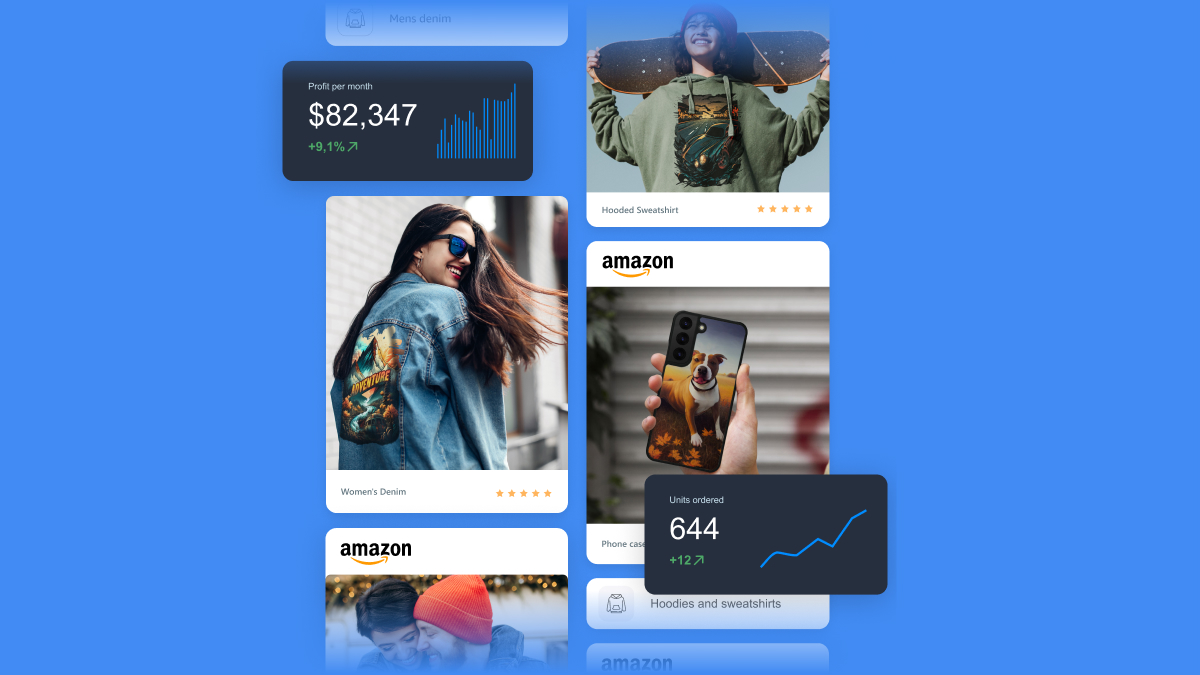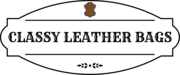- Ark's Newsletter
- Posts
- Should You Buy a Snapdragon Laptop!?
Should You Buy a Snapdragon Laptop!?
Why buy a Snapdragon X Series Laptop?


A Windows MacBook? This is it. [ft. Justinine & SuperSaf] Why You Should Buy a Snapdragon X Elite Laptop! [ft. Justinine & SuperSaf]
Featured Laptops: ASUS Vivobook S 15, Samsung Galaxy Book4 Edge, HP OmniBook X, Lenovo Yoga Slim 7x, Surface Laptop 7th Edition, Surface Laptop Pro
Hey guys, I'm Tom, the Tech Chap. You might be wondering, "How does he do that?" Well, let me tell you something: Windows laptops have been a bit dull lately—iterative upgrades, poor battery life, and nothing too exciting. But that's all about to change. In fact, it already has, thanks to the latest laptops powered by Snapdragon X Series processors. Right now, there are over a dozen laptops powered by Snapdragon X+ and X Elite, with even more on the way. This is just the first wave of this new hardware, and while I've reviewed a couple of them on the channel, I thought it would be great to get some fresh perspectives. So, I've called in some backup for this video.
Hey Tom, thanks, Tom. And wow, nice studio, by the way! Anyway, I'm joined by my good friend, SuperSaf—though "good friend" might be a bit of a stretch, Tom. Full disclosure: this video is sponsored by Snapdragon, or, should I say Qualcomm, the brains behind the Snapdragon brand. But I can honestly say that the only reason we're all making this video together is that, well, aside from getting paid, we're genuinely excited about these new Snapdragon X Series laptops. They are a real game-changer for the PC industry, especially for Windows, which hasn't seen much competition in recent years. The combination of performance, battery life, AI features, and the fact that these are the first laptops to get Windows Co-Pilot Plus is unmatched. And they're so cool and quiet to run—it's impressive.
We've got laptops from Asus, Acer, Microsoft, Dell, Samsung, Lenovo, and HP. Here, I've got the Asus Vivobook S15, the Samsung Galaxy Book 4 Edge, and the Microsoft Surface Laptop 7th edition, all powered by Snapdragon X Elite chips. I'm especially excited because I have two new Surface Co-Pilot Plus PCs—the Surface Laptop and the Surface Pro—both powered by the Snapdragon Xite processor. These laptops are incredibly light, making them perfect for on-the-go use. I was amazed by how great the performance was, particularly with the Asus Vivobook S15, the first Snapdragon X Elite laptop I got my hands on right after launch. I even took it on my summer trip to Japan, where it proved to be a game-changer for planning our epic three-week trip across Tokyo, Kyoto, and Osaka. It was silky smooth, had a large OLED display, and was perfect for traveling due to its lightweight and thin design.
I've also been using the Lenovo Yoga Slim 7X, and it's been nothing short of impressive. Despite the big battery and cooling system, it still lives up to its name as a slim and powerful package, thanks to the Snapdragon X Elite processor. The Samsung Galaxy Book 4 Edge is another standout, especially for its battery life. It's super thin and light, owing to the low power consumption of the Snapdragon X Elite platform. This means I can have a laptop like the HP Omnibook, which is small, compact, and looks great yet still offers all-day battery life. For most of us, the main reason to consider buying a Snapdragon laptop right now is the battery life. To give you an example, I've got four laptops here, and all but the one on the right are using Snapdragon X Elite chips—albeit different models and battery sizes. The one on the right, however, is using AMD's brand-new hardware.
So far, my favorite feature across these laptops is the battery life—it's kind of unbelievable. I can use them all day for all my tasks without ever worrying about finding an outlet. I've done so many conference calls on these laptops, and the all-day battery life means I can sit on my couch, play some games, head over to a coffee shop to meet friends, and still have enough battery to get my work done without needing a charger. The battery life on the Lenovo Yoga Slim 7X is particularly impressive, with its large 70Wh battery and the super-efficient Snapdragon X Elite processor, lasting me all day long. Plus, the laptop sleeps properly, so it doesn't lose much battery when not in use.
The long battery life also allows me to fully enjoy the stunning 3K OLED display on the Lenovo Yoga Slim 7X, which can reach a peak brightness of 1,000 nits. HDR videos look amazing on this screen, and even after an hour of playing an HDR video at max brightness, it only drained 9% of the battery. That's pretty impressive for such a bright screen. The days of having to carry around your charger are over. I can confidently use these laptops all day long, wherever I am, without worrying about being near a charging port. I also noticed that the standby time is incredible—I could close the laptop at night and wake up to almost the same battery life the next morning.
To give you a bit of context, until now, we've mainly had Intel and AMD chips powering laptops. But now, Qualcomm has entered the scene with their Snapdragon X Series, featuring the X+ and X Elite chips. The X Elite is the higher tier, boasting a 12-core CPU, a faster GPU, and an integrated MPU (Neural Processing Unit), along with other components like the modem, engine, and connectivity features. Interestingly, there are five models of X Series chips—one X+ and four X Elite models—with more to come, including new chips with 10-core and 12-core configurations. But they all share the same 45 TOPS (Trillion Operations Per Second) MPU, which is how we quantify AI performance on an MPU. Windows requires a minimum of 40 TOPS to use their Co-Pilot Plus features, and these Snapdragon laptops are the only ones currently supporting Co-Pilot Plus out of the box.
One of my favorite features is the Co-Creator, which turns your descriptive words and brushstrokes into AI-generated masterpieces. Another great feature is Eye Contact, part of Windows Studio Effects, which makes it look like you're maintaining eye contact on video calls, even when you're not directly looking at the camera. It's a game-changer, especially for someone like me who often gets distracted by looking at myself or others on the call. The AI power in these laptops is something I tap into daily, and it works incredibly fast while being super quiet.
When I got home, I tested the 4K video editing capabilities on DaVinci Resolve Beta, and it was smooth and fast, thanks to the built-in MPU. The live captions feature is also a standout, providing live translations of what's on screen during calls or while watching videos. The MPU accelerates AI tasks like magic masks in DaVinci Resolve, freeing up the CPU and GPU to do other things more efficiently. Having a powerful MPU locally on the device allows for faster, more efficient AI tasks, improving overall battery life and performance.
This power and performance also extend to gaming, allowing me to play games for as long as I want while enjoying a long battery life. With Wi-Fi 7 connectivity, I'm getting the fast connections I need for both gaming and work. Simple tasks like writing emails, working on scripts, gaming, and editing in DaVinci are all handled effortlessly by these laptops. You get almost full power even when not plugged in, which is a big deal.
Before you rush out to buy a Snapdragon X Series powered laptop, keep in mind that because these are based on ARM architecture rather than traditional x86, some apps might not run as well, and some might not run at all—at least not yet. The good news is that most apps do run, and when they are optimized for this hardware, they perform exceptionally well. The support has been good, with big updates and new drivers optimizing games and apps, leading to a smoother experience.
Overall, this is a well-rounded package. If you're looking for a fast new laptop with long battery life, plenty of ports, and a beautiful OLED display, this is definitely something to consider. Back to you, Tom. If you have any questions about these laptops, drop a comment below. Also, let me know which one you think is best and which one you'd pick up. I'll see you next time, right here on The Tech Chap.