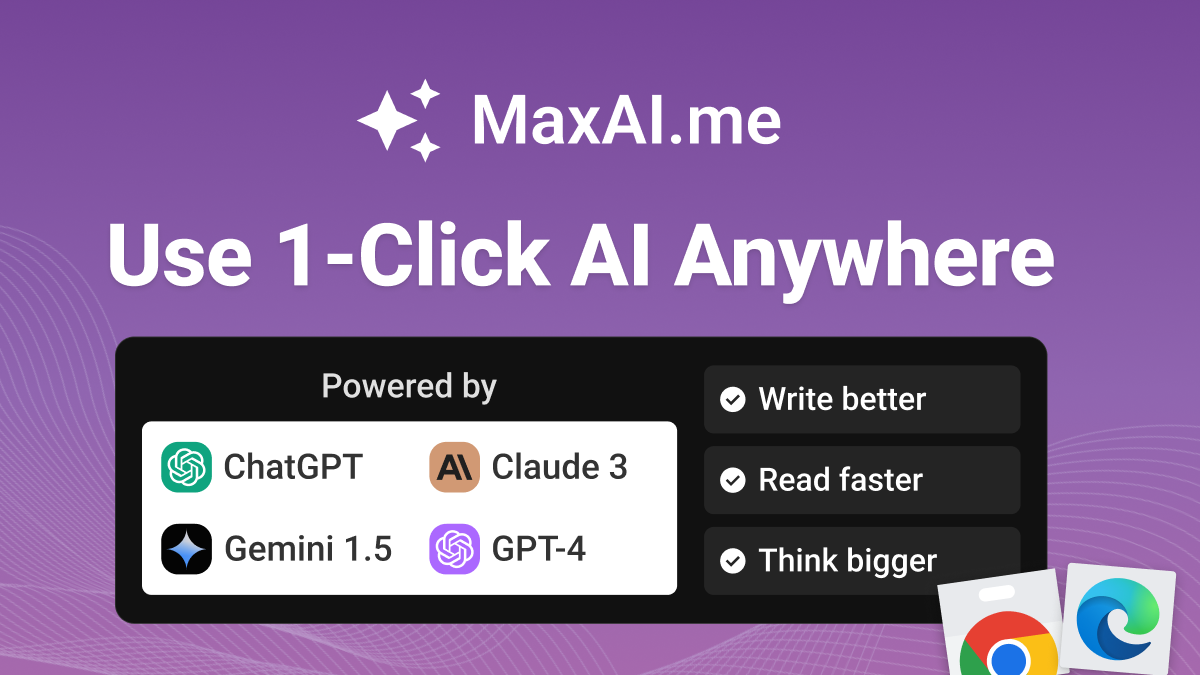- Ark's Newsletter
- Posts
- YOU Should Buy the Surface Pro 11, And Here's Why! (Snapdragon)
YOU Should Buy the Surface Pro 11, And Here's Why! (Snapdragon)
Today lets talk about why YOU should buy the new Microsoft Surface Pro 11 if you need the most flexible computer on the market today!


I've now spent a significant amount of time using the new, most affordable version of the Microsoft Surface Pro, equipped with the Snapdragon X+ processor, and I'm ready to say that, yes, it's worth buying. It's not perfect, and this isn't a blanket recommendation for everyone, but for those who need the flexibility to switch between a tablet and a laptop without carrying both, this is the device for you—and for me, as well. But before diving too deeply into that, I’d like to take a moment to thank today's sponsor, Factor. Factor is a prepared food delivery service that helps you eat stress-free with its delicious, ready-to-eat meals. Every meal is fresh, never frozen, chef-crafted, dietitian-approved, and ready in just two minutes. As someone juggling a full-time job, running a YouTube channel, and pursuing a master’s degree, I genuinely appreciate having quality food ready to go without any effort. Head over to factor75.com or click the link below, and use code EVERYDAYDAD50 to get 50% off your first Factor box and 20% off your next month of orders. Now, back to the Microsoft Surface, with a quick note: Factor is sponsoring today’s video, but Microsoft is not. I bought the Surface and all the accessories myself. Also, keep in mind that this is the cheapest base model with a lower-end processor and display; upgrading either could change the experience in subtle or significant ways.
Departing from my usual format, where I mainly focus on the positives in these videos—half recommendation, half validation for those of us who experience buyer’s anxiety—I want to start with the reasons not to buy this device because it's not for everyone. But if you can overlook these reasons, there's nothing quite like this computer on the market. First, if you need a tablet exclusively, this isn't the right tool. For purely tablet needs, the iPad, Samsung Tabs, and other dedicated tablets are far better options. The Surface, while functional as a tablet, lacks the optimized apps and streamlined experience of these devices. Second, if you need a laptop exclusively, this isn't your best option either. There are more powerful and productive laptops in this price range, and the Surface makes compromises that other laptops don’t. Even the nearly five-year-old M1 MacBook Air might be a better laptop overall. But if you need a bit of both—a laptop and a tablet—frequently, this is the best, most versatile computing gadget I've encountered.
Now that we've addressed the reality of owning a hybrid device like this, I want to focus on why it's so good, especially for the main reasons you'd buy a laptop or a travel computer: battery life, portability, and versatility. The battery life here is remarkably good, particularly for a Windows device. It's not on the same level as a MacBook, but in the Windows world, where big batteries and immediate transitions to power-saving modes are the norm, the Surface stands out. While it can't quite get me through a full workday unplugged like my MacBooks, it's still far better than other small Windows laptops. For instance, I also use a Dell Latitude for work, and it struggles to last through a simple hour-long Teams call. By contrast, the Surface gives me the confidence to leave my power cable and adapter behind when I travel or work remotely, which might sound like a small thing, but it has significant implications for what I carry with me.
When it comes to portability, the Surface shines. It's a two-in-one device that's small, especially compared to similar devices like the Dell Latitude, even though they share similar screen dimensions. The Surface can be paired with a Microsoft or third-party keyboard to transform into a laptop. A unique port on the side of the Surface, which primarily functions as a charging port, also supports data transfer, making it perfect for docking. Initially, I had some trouble with the Microsoft Surface docks, but after some Windows 11 updates—or perhaps just by magic—I can now use both of my external displays with the Surface Dock 2, enhancing its dual-purpose functionality. This level of portability means I can leave my iPad with its Magic Keyboard and my MacBook Air at home, bringing just the Surface and a keyboard case instead.
Versatility is where the Surface truly excels. If you need a specific function, like content creation, gaming, or other power tasks, this might not be the right machine for you. It’s important to understand this limitation, as Windows is still navigating how to best approach ARM-based processors. It's not like Apple's seamless platform, but rather a mix of various hardware and software. Despite these challenges, the Surface works surprisingly well, especially for productivity apps that have already migrated to ARM or don’t suffer too much when emulated. For my needs—writing papers, managing my YouTube channel, and working on my master's degree—the Surface is perfect. I use Microsoft and Google Suites, which are either ARM-based or cloud-based, so they run smoothly on the Surface. The ability to switch between typing and handwriting with the Surface Pen adds to its versatility, allowing me to whiteboard ideas with my team or sketch out thoughts, much like using a real whiteboard.
In conclusion, the Microsoft Surface Pro is an excellent, versatile device that has surprised me with how well it fits into my workflow. It's not perfect, but if you go in with a full understanding of its limitations and don’t expect it to be something it’s not, it’s one of the most useful devices of 2024. I hope Microsoft can drive greater ARM adoption this time around. What about you? Have you considered the Microsoft Surface? Let us know in the comments below! And if you enjoyed this video, check out the best accessories for the Surface by clicking here. Thanks for watching!