- Ark's Newsletter
- Posts
- My Two-Part Second Brain System (To Never Forget Anything)
My Two-Part Second Brain System (To Never Forget Anything)
Introduction
In a world flooded with information—ideas, tasks, insights, quotes, meeting notes—it’s easy to feel like our brain is overworked, constantly trying to remember what to remember. Over the years, I’ve developed a two-part “second brain” system that balances both digital and analog tools, so I never lose track of what’s important. In this post, I’ll walk you through exactly how my system works (by timestamps), when I use digital vs. analog, what pitfalls I’ve encountered, and why I always carry a pocket notebook.
Whether you’re a productivity geek, writer, student, or just someone looking to remember more and stress less—this might spark ideas for your own hybrid note system.
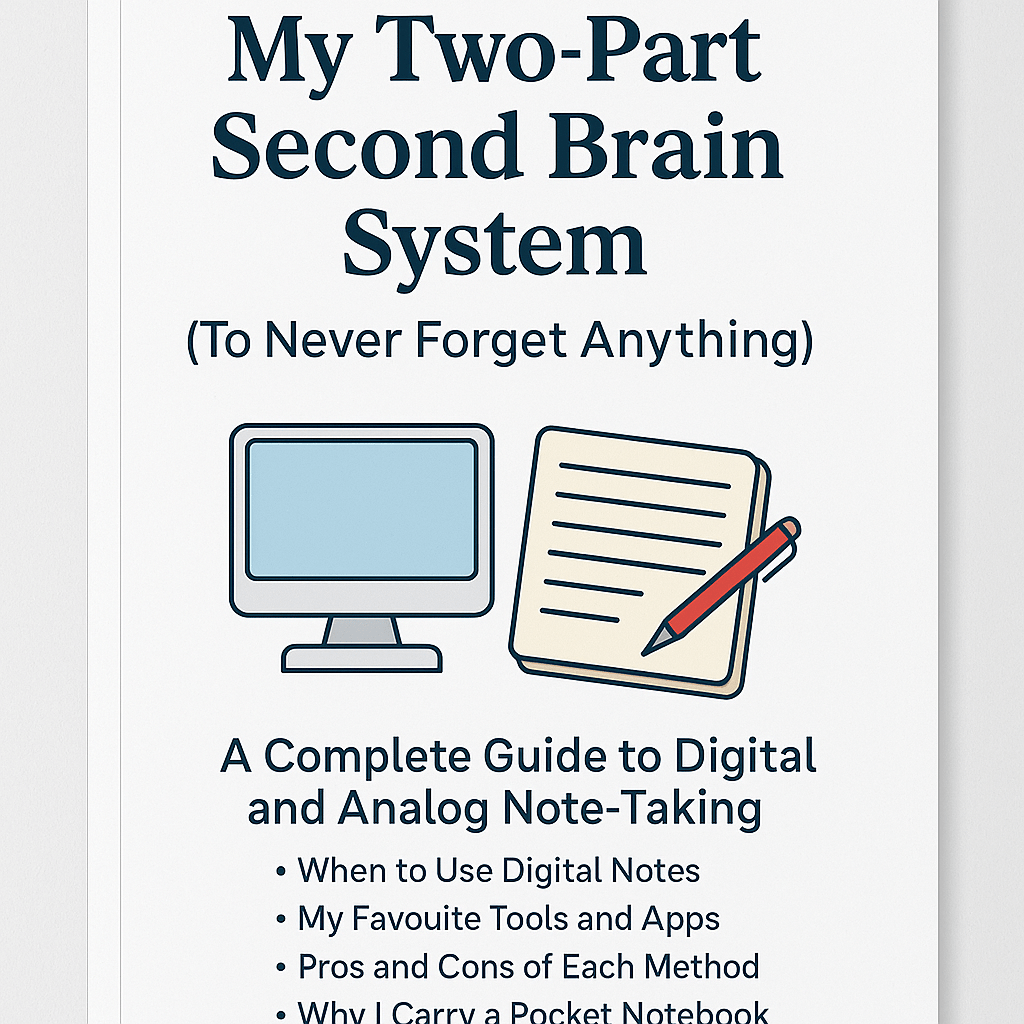
My Two-Part Second Brain System
I divide my “external memory” into two complementary parts:
Digital brain—for long-term storage, cross-references, search, backups, linking, and “processed” notes.
Analog brain—for real-time thinking, quick sketches, raw journaling, and frictionless capture.
The key is: don’t mix everything everywhere. Decide which kinds of notes go to digital and which stay in analog. Let them feed each other.
This two-part approach gives me flexibility: I don’t depend 100% on one mode (which would be fragile), and each mode plays to its strength.
When to Use Digital Notes
Digital notes shine when:
You expect to revisit and reorganize the content.
You need search, tagging, backlinks, version history, or cross-references.
You’re working on a laptop/tablet and want to embed images, links, code, or audio.
You need synchronization across devices and automatic backups.
The content is evergreen—e.g., book notes, research, articles, and projects.
Because in digital, you can move, merge, tag, split, and link. Over time it becomes a knowledge graph or digital garden rather than a flat pile of files. (Many productivity writers talk about building a “second brain” in digital space.)
I often start with a “digital inbox”—a place where new digital notes land unprocessed—and later sort them into my digital archive and interlink.
My Favourite Tool to Take Notes Digitally
My go-to digital tool is Obsidian (or a similar markdown/wiki-style tool). Why?
It supports backlinks, graph view, tags, and structure.
It stores notes as plain text (markdown), so they aren’t locked behind proprietary formats.
I can sync across devices (via cloud or my own sync solution).
Plugins/extensions let me add daily note templates, calendar views, embedding, and more.
In Obsidian, I maintain:
A vault (the root folder)
An Inbox folder (for raw notes)
A Brain/Knowledge folder (for processed, linked notes)
A Journal/Daily Notes folder
A Reference/Archive folder
Each note can be tagged, linked, or moved as ideas evolve. Over time, this becomes a rich web rather than siloed pages.
Warning for Digital Notes (and My Solution)
Digital is powerful, but it’s not without risks:
Overwhelm & note sprawl: you may accumulate too many half-finished, unorganized notes.
“Notebook graveyards”: old digital notes that you never revisit.
Distraction: digital devices can lure you to social media, email, etc.
Data loss/corruption if backups fail or formats change.
Slowness in capture when you just want to jot something in a meeting or on the go.
My solution:
Strict Inbox + Weekly Review—everything new lands in the inbox; once per week I “process” them (move, delete, tag, link).
Limit “rough notes” in digital mode—most rough thoughts go to analog. Only later, when processed, do they reach digital.
Archival pruning—every few months I prune irrelevant notes and archive or delete them.
Offline backups and versioning—so I always have a fallback.
Switch to “focus mode” when working in digital mode to reduce distractions (turn off notifications, block apps).
This keeps the digital side clean, navigable, and usable—not a dumping ground.
The App I Use for Digital Notes
As I mentioned, Obsidian is my primary digital note app. But depending on your needs, alternatives could include:
Roam Research
Logseq
Notion (though more structured, less ideal for free-form networked notes)
Simplenote, Bear, etc.
In Obsidian, I use a few key plugins:
Daily notes / calendar
Tag pane / backlinks
Graph view
Templates for standard note structures
Sync plugin (or external sync)
The strength is in how notes relate—not just storing them.
Why Analog Notes Still Matter (and My Setup)
Despite all the advantages of digital, analog (pen + paper) has irreplaceable benefits:
Speed & immediacy—when an idea flashes, I can scribble it down without unlocking device, formatting, etc.
Freedom & creativity—drawing, freehand diagrams, and mind maps flow more naturally on paper.
Better retention—research suggests handwriting engages parts of the brain more deeply, aiding memory.
No distractions—no notifications, no temptation to open tabs.
Physicality helps thinking—flipping pages, the tactile feel, and the visible stack remind you of what’s pending.
My analog setup:
A pocket-sized notebook (folio/dot grid)
A reliable pen (gel, roller, whatever feels smooth)
A main journal or “thinking notebook”—larger size (A5) where I free journal, brainstorm, sketch, do raw thinking
Sometimes index cards for discrete ideas or slips
How I use analog vs. digital:
Quick capture, brain-dumps, thinking-out-loud → analog
Later, I decide what to rewrite/process into digital (if needed)
If analog notes become important (ideas, quotes), I key them into digital, link them, and archive analog pages.
Thus analog is my frontline capture tool, and digital is my structured archive.
Why I Always Carry a Pocket Notebook
I never leave home without a pocket notebook, for these reasons:
Unplanned ideas happen—the best idea often strikes on the move.
Low-friction capture—no boot-up, no app loading, just pen-to-paper.
Backup when devices fail—battery dies, internet is gone—analog always works.
Anchoring habit—carrying the notebook reminds me to capture.
Physical context helps memory—when you flip through a small pocket notebook, tactile cues help you recall what was there.
Over time, that pocket notebook becomes a precious log of micro-moments, prompts, sketches, and “first drafts” of ideas.
Closing Thoughts & Tips
The best system is the one you stick with—don’t agonize over perfection.
Keep a clear boundary between what goes to analog and what goes to digital.
Use a review habit (daily/weekly) to move, trim, link, or discard.
Let your system evolve—revisit it every few months.
Be kind to yourself: you’ll sometimes skip processing, or your analog pages may pile up. The structure is there to help, not constrain.
With this two-part second brain system, I strike a balance: the agility and immediacy of analog, plus the structure, searchability, and longevity of digital. Over time, I’ve come to trust the system itself so that I don’t worry about forgetting—I just capture and trust I’ll find it when I need it.
