- Ark's Newsletter
- Posts
- Pictory AI: Transform Text into Professional Videos in Minutes
Pictory AI: Transform Text into Professional Videos in Minutes
An All-in-One AI Video Creation Tool for Marketers, Educators, and Content Creators

In today’s digital world, creating professional videos is no longer reserved for those with expensive equipment or advanced editing skills. Pictory AI is an all-in-one video creation toolkit that helps you turn text, blog posts, presentations, and more into polished videos with just a few clicks.
If you’re a business professional, marketer, educator, or content creator, Pictory gives you the ability to craft videos tailored to your audience—quickly, affordably, and with ease.
Why Choose Pictory AI?
Pictory offers much more than a simple video editor. It combines powerful AI tools, a video editor, a script generator, a screen recorder, and a vast stock library into one platform. Once you log in, you’ll find six ways to create videos:
Text-to-Video – Paste your script, and Pictory transforms it into a video with visuals, captions, and narration. You can even generate a script from just a topic or idea.
URL-to-Video – Repurpose content by pasting in a blog post, YouTube video, or article link to create short, shareable video summaries.
AI Video Editor—Upload a Zoom recording, webinar, or podcast, and edit it simply by editing the text transcript. Remove “ums” and pauses in seconds.
Images-to-Video – Upload photos or short clips, and Pictory will create a slideshow video with transitions and music—perfect for testimonials, portfolios, or event recaps.
PowerPoint-to-Video—Turn presentations into engaging videos complete with voiceovers and background music.
Record—Record your screen, webcam, or both to create training materials, tutorials, or team communication videos.

Popular Feature: Text-to-Video
The Text-to-Video feature is one of the most loved by creators. Simply paste your script or generate one with an AI writing tool. Choose your video format (horizontal, vertical, or square for social media), pick a tone (professional, conversational, academic, etc.), and let Pictory do the heavy lifting.
You can then:
Replace or refine visuals with royalty-free stock clips from Storyblocks and Getty Images.
Add background music filtered by mood or genre.
Choose from a variety of AI-generated voices in multiple languages and accents—or upload your own voiceover.
Customize captions, branding, logos, and colors to match your style.
The result is a professional, branded video in minutes.
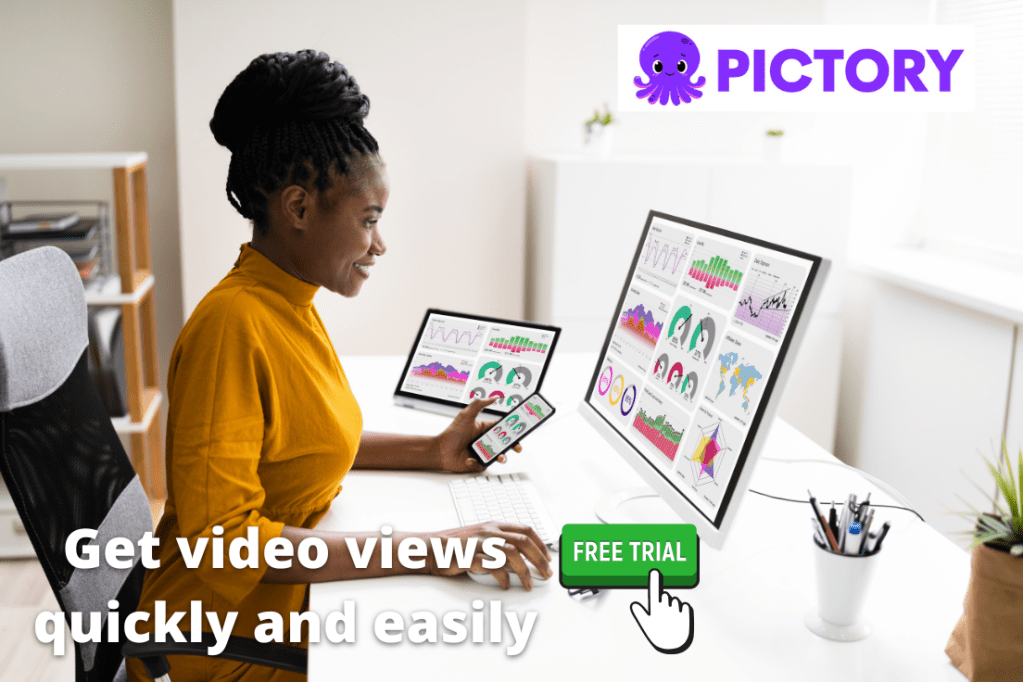
Pros of Using Pictory AI
– Everything you need for video creation in one place.
– User-friendly interface with powerful customization options.
—Starting at just $19/month with access to stock footage and AI voices.
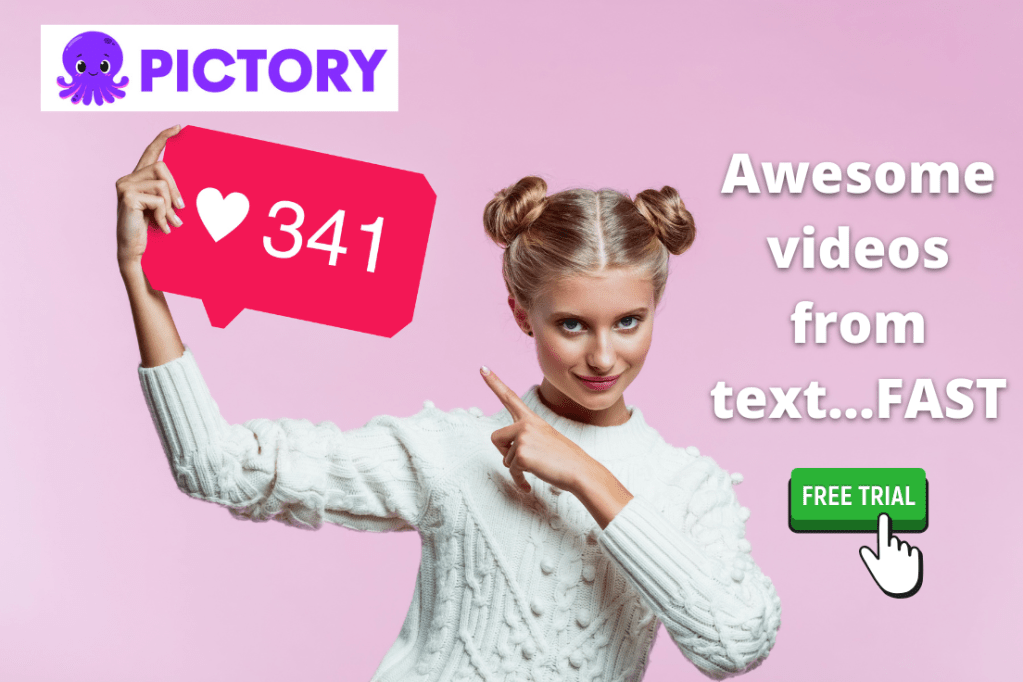
Cons to Consider
– You may want to swap out some visuals to better match your content.
– Exports max out at 1080p, which is great for most creators but not cinematic-level.
– If you’re looking for TikTok-style AI avatars or surreal animations, this isn’t the tool.
Pricing Plans
Starter Plan ($19/month) – 200 minutes of video per month, access to Storyblocks, and standard AI voices in 7 languages.
Professional Plan ($29/month) – 600 minutes per month, premium AI voices from 11 Labs, plus Storyblocks and Getty Images access.
Teams Plan—For groups of 3+, offering 1,800 minutes of video per month.
Pictory also offers a free 14-day trial—no credit card required.
Final Thoughts
If you’re a marketer, coach, teacher, or content creator looking for an affordable, easy-to-learn, and versatile video creation tool, Pictory AI is a fantastic choice. It won’t give you Hollywood effects, but it will save you time, money, and effort while delivering professional-quality videos.
Whether you want to repurpose blog posts, create social media clips, or develop training content, Pictory AI can transform your workflow.